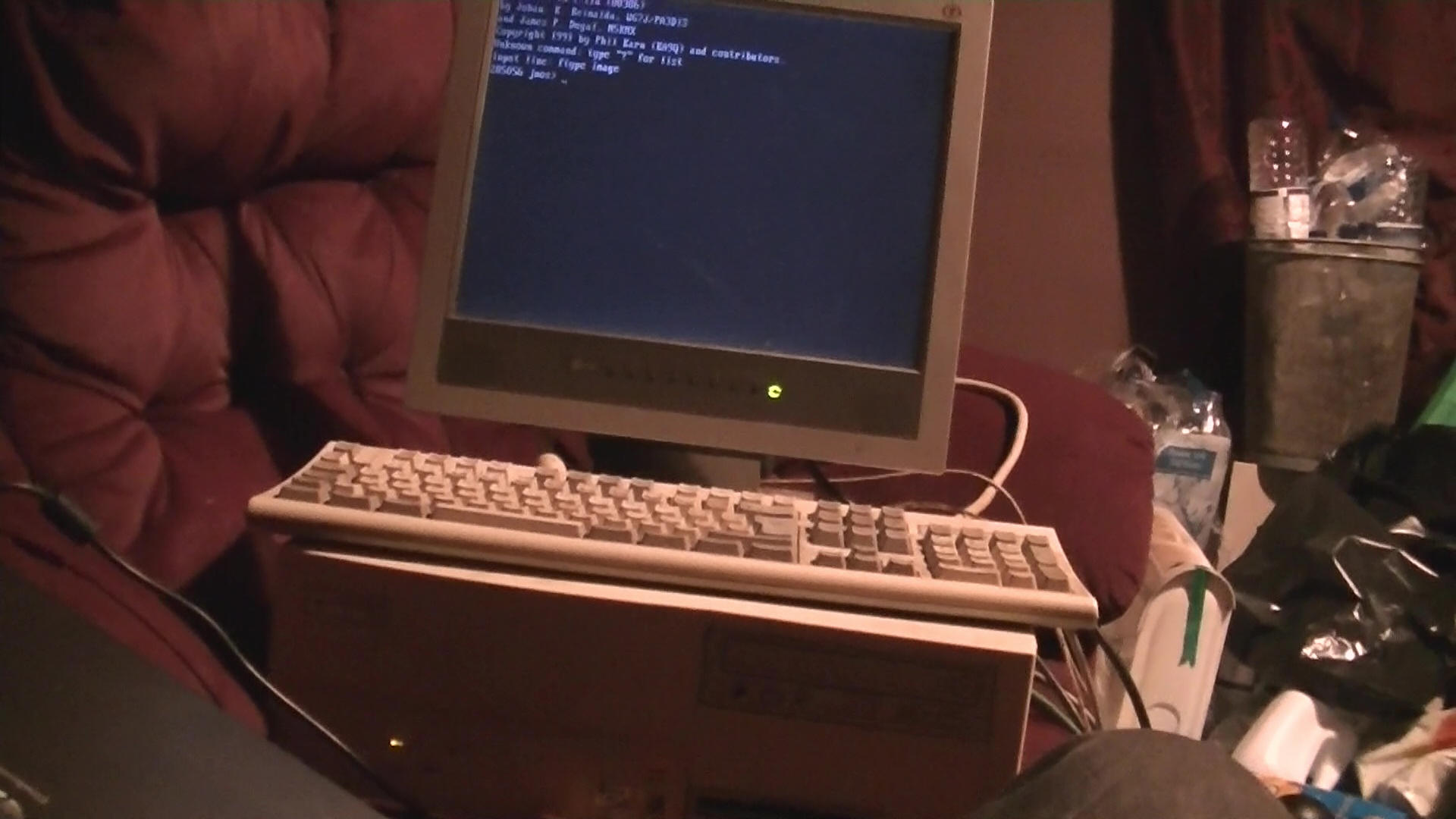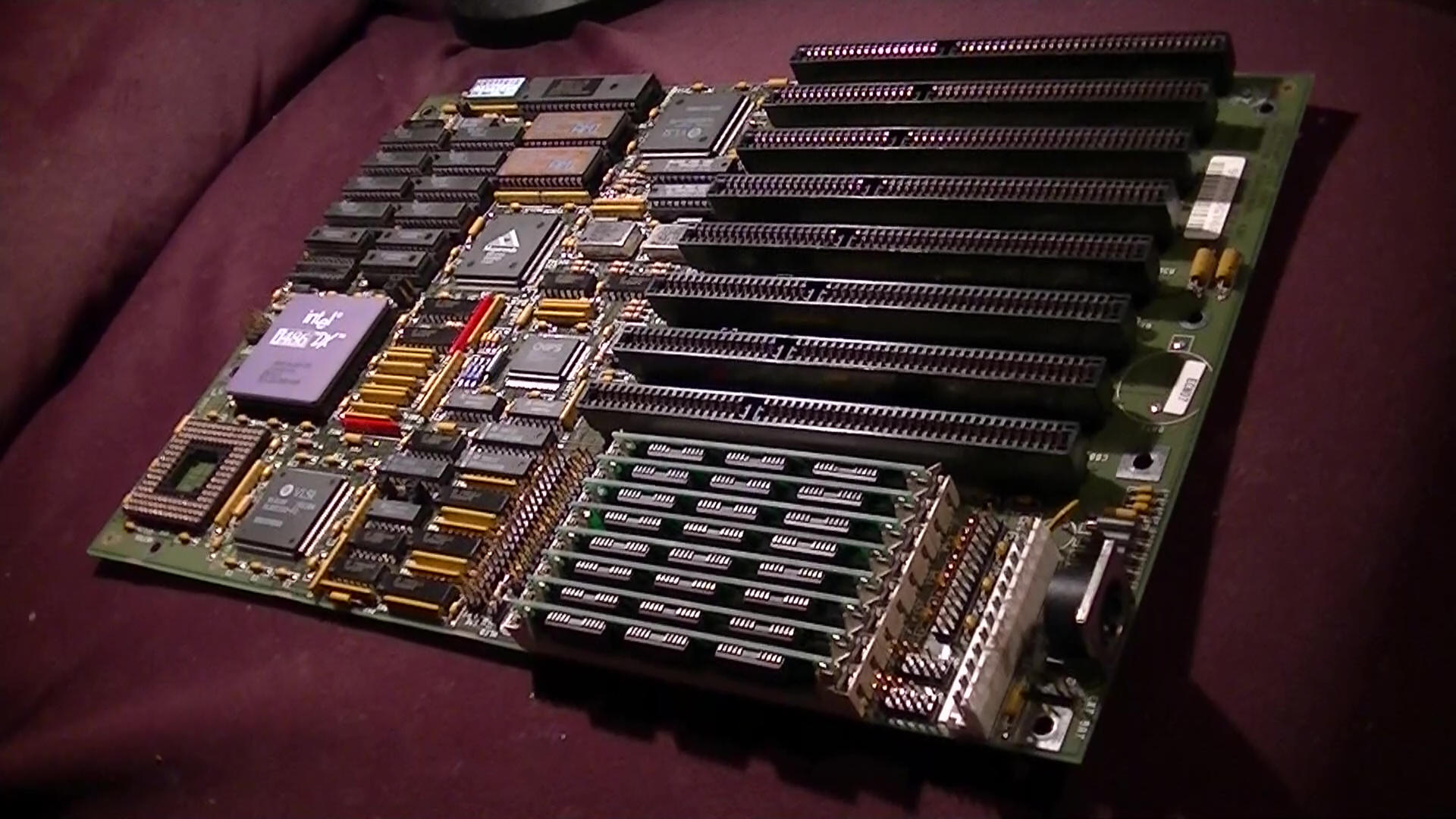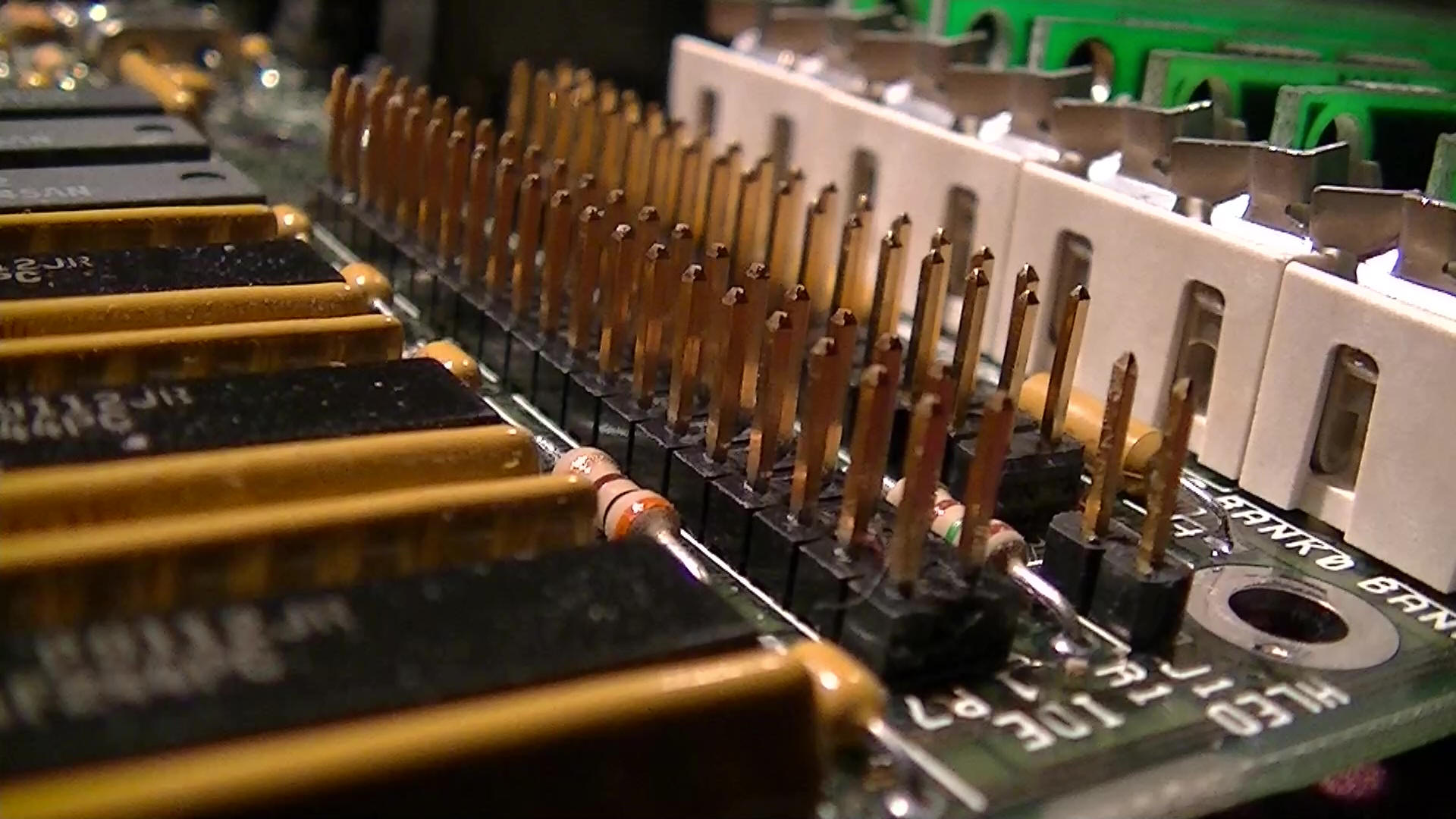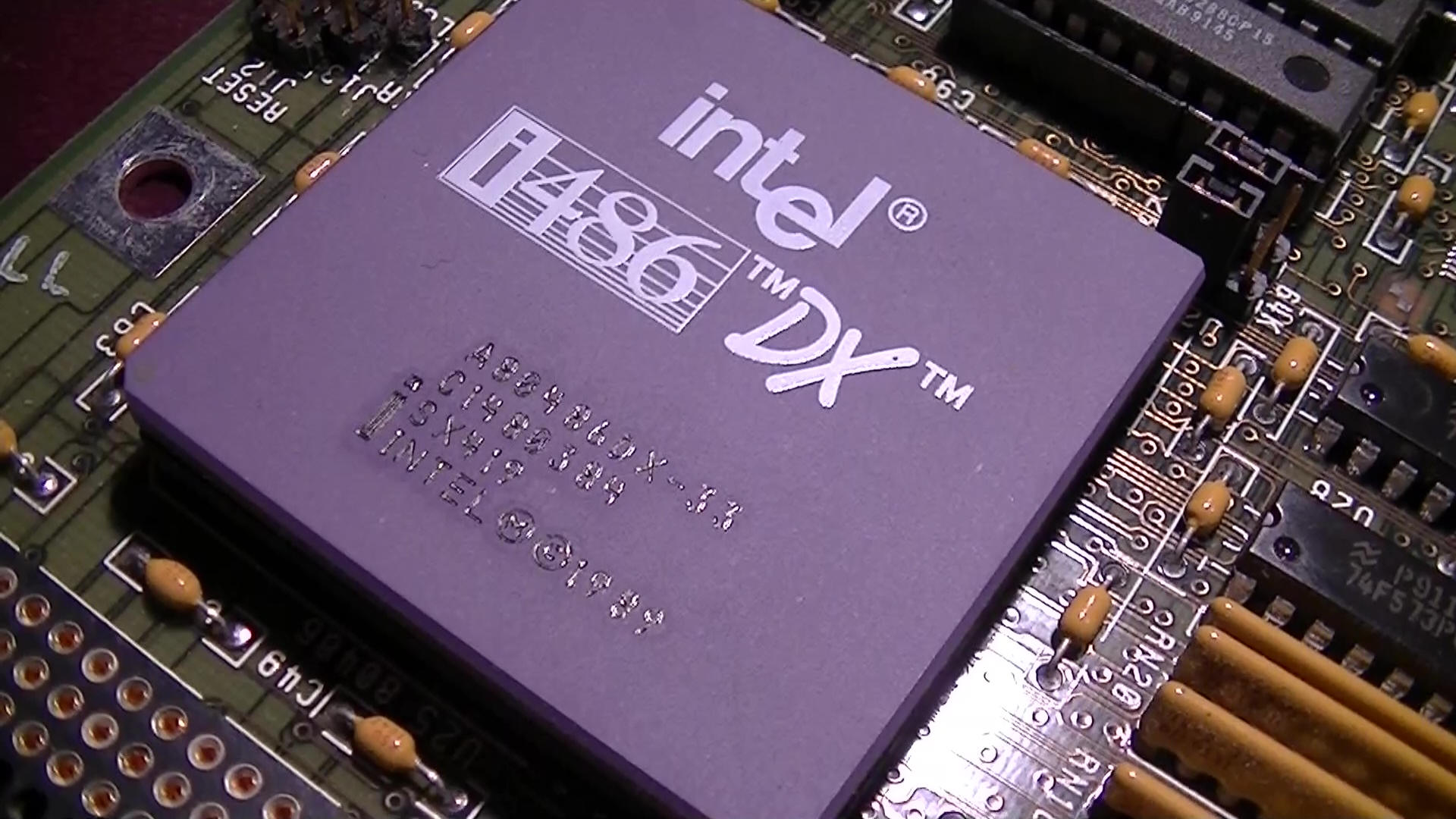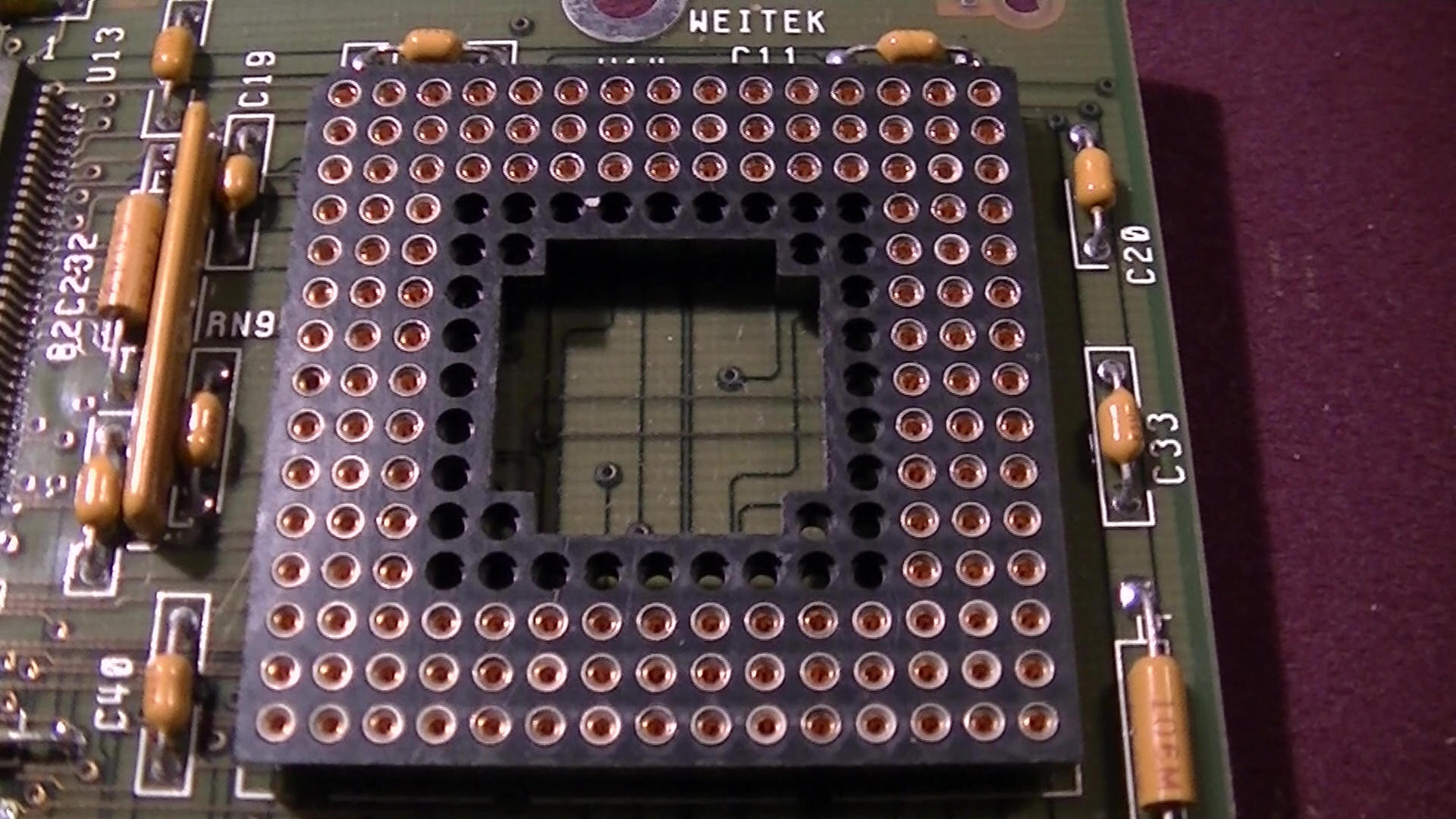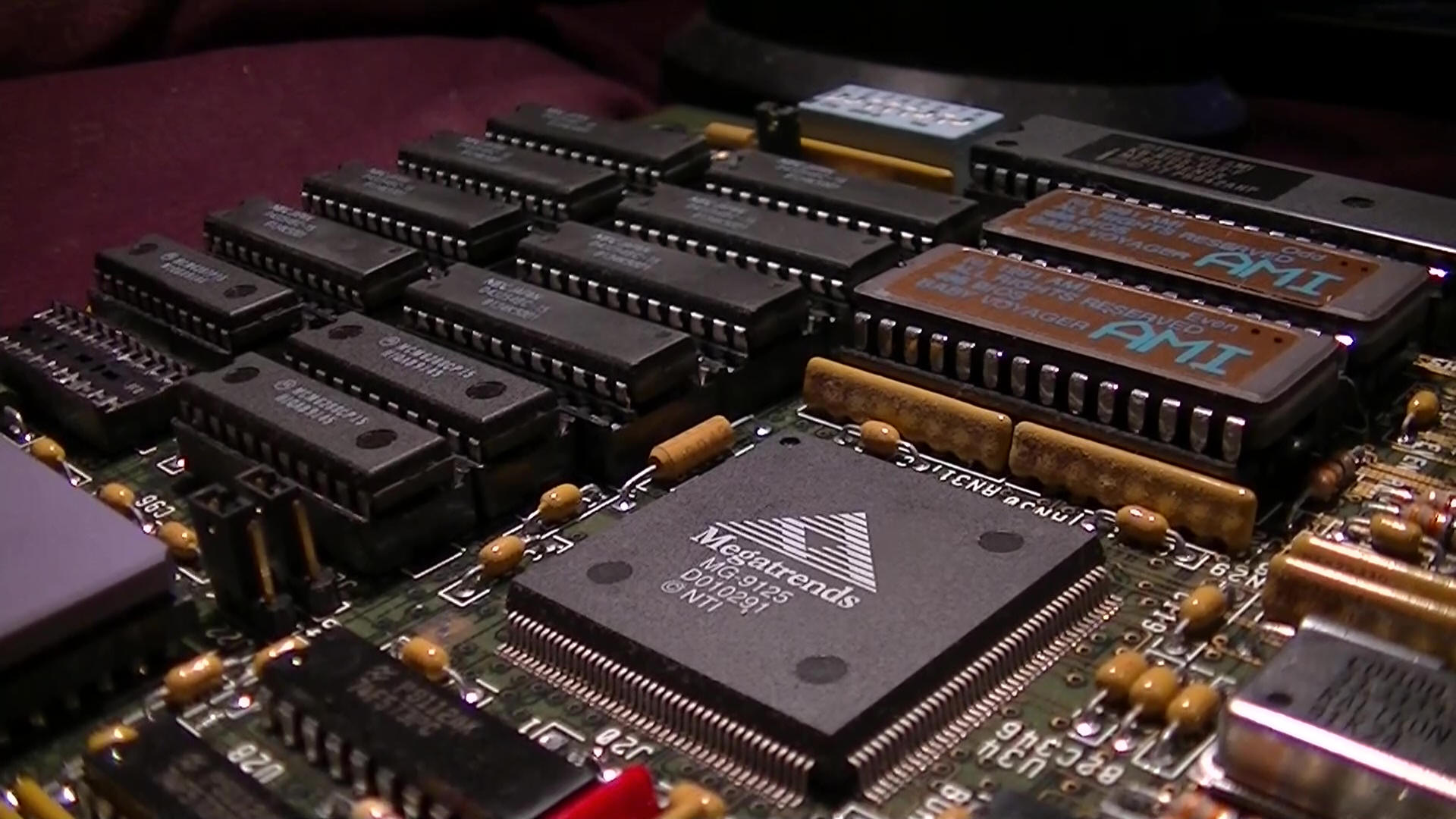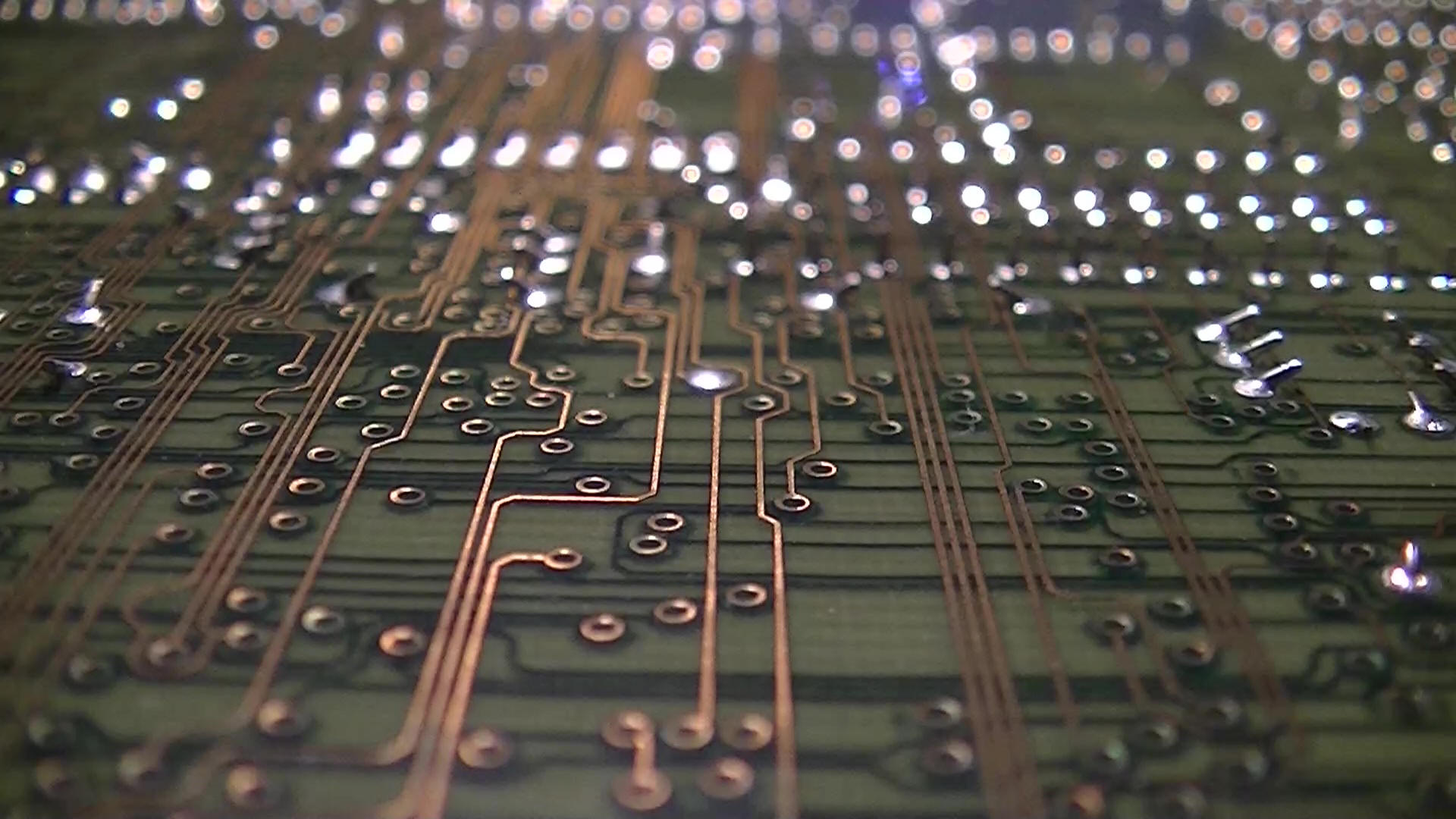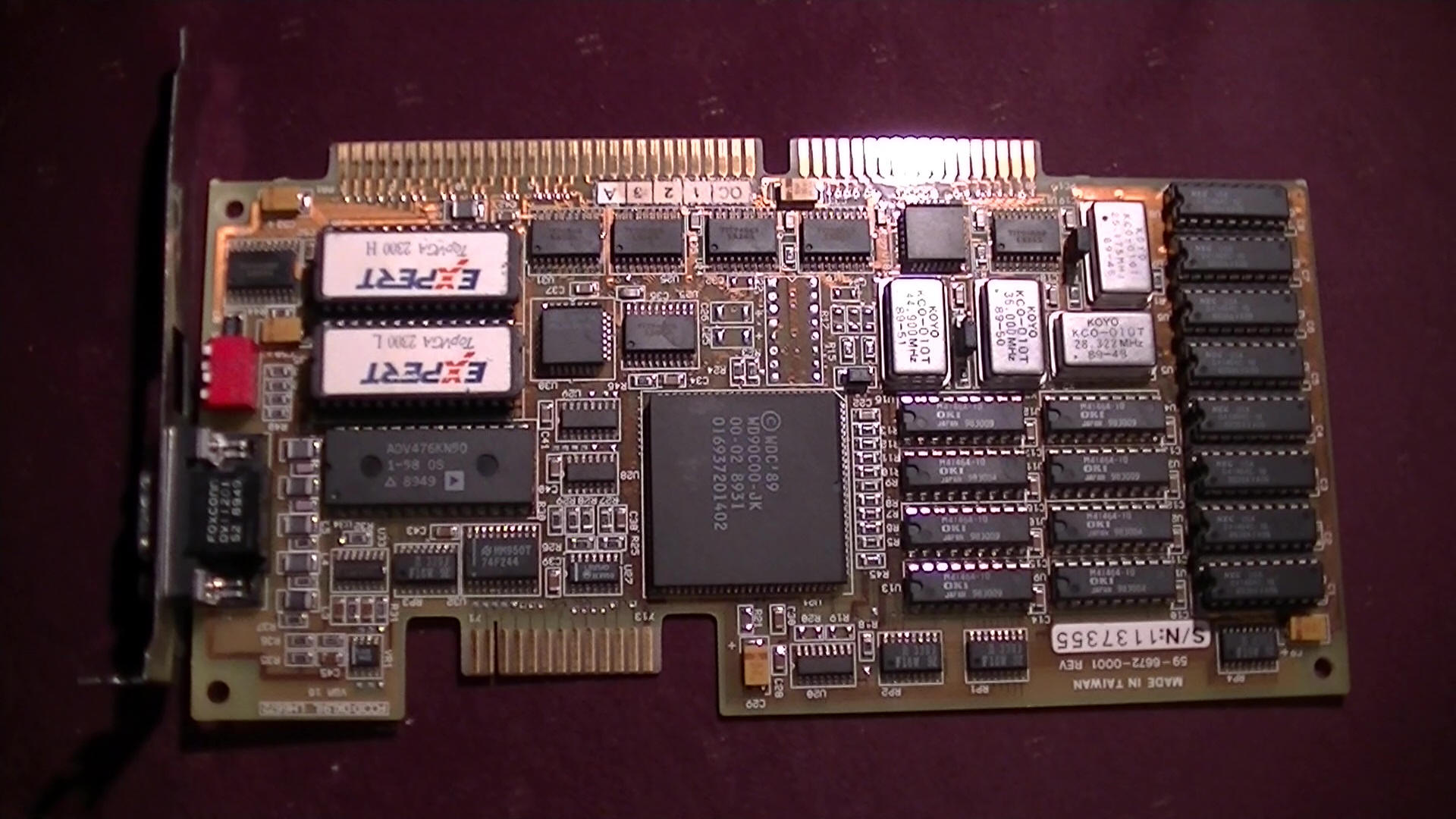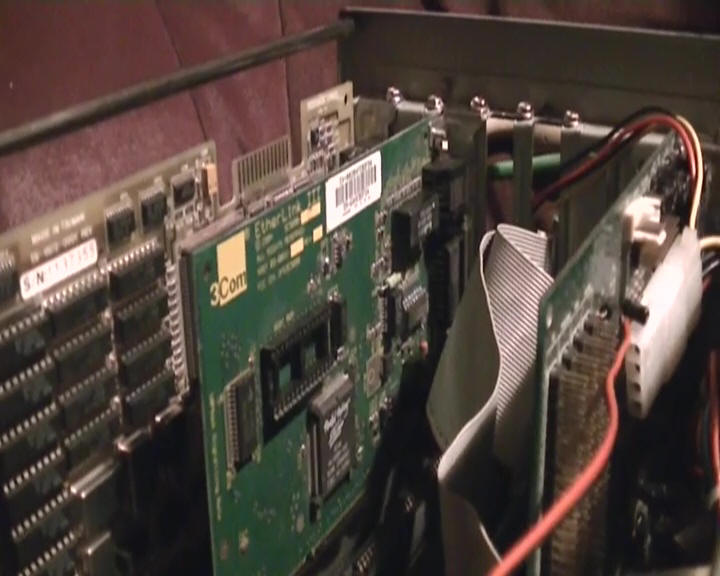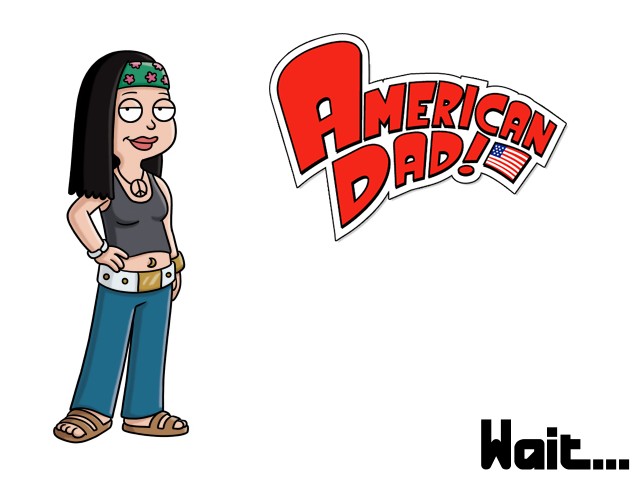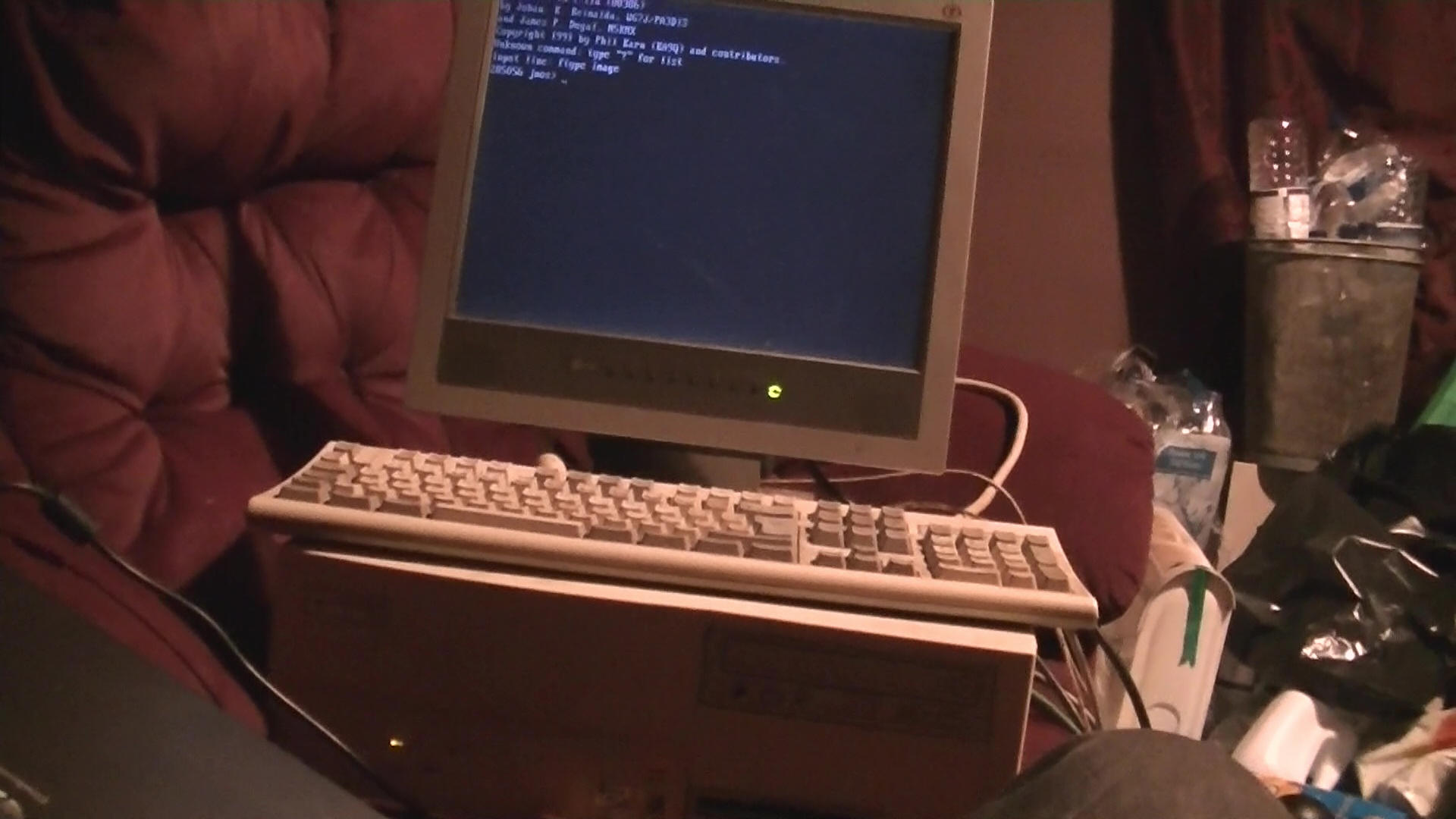
Hayley under initial testing, running JNOS/1.11a
and serving a test page to another (unseen) system.
Note: This page is really old
and needs updating. It doesn't have proper thumbnails, has missing icons
and all manner of problems. Compare with, say, Krystal's page, which is
more recent and more representative of how things should look. A terrible idea?
Perhaps not, the Intel 486DX is a fairly efficient processor consuming
less than 5 Watts of power at full speed. The whole system uses less than
50 Watts in part thanks to the use of a Compact Flash card, a device
drawing less than a single Watt.
This system is pretty simple and doesn't
possess anything particularly unusual by today's standards. Still, despite
the stock ISA Only BUS and a lack of Video power, it would be a decent low
power 486 system and of both systems ran ISA Only it would catch Hooker in
most benchmarks 1:1. A part of me thought that perhaps setting it up as a
nearly-headless Web Server was wasting it, but look at it this way - as a
Web Server the system is not only useful to me for quickly checking spec
sheets, but it then has a use to anybody interested with access to an
internet connection. The JNOS Server is only serving static HTML, but it
is capable of some simple CGI applications and Server Side Includes that
are never used here.
The motherboard is an American Megatrends Series 39 Baby Voyager from Week
42 1991. This motherboard would have been expensive at the time as no
faster platform was yet available for x86 and it supports Weitek
Co-Processors (The Weitek 4167) used in demanding CAD, Database and other
heavy mathematical operations from the time. Better still, the motherboard
has an in-built Host Adapter providing regular I/O ports like Serial and
Parallel along with a Floppy connector and IDE Interface for Hard Drives,
very uncommon, especially on a standard form factor.
Initially I used a different Ethernet card,
the Intel EtherExpress 16. For reasons unknown this card disagreed with
the OPTi 82c930 being installed - both of the configuration managers would
get into a spat and neither card would operate. Strangely the 3Com 3C509
which simply refused to work in Hooker worked immediately in this system,
so provided it does not fail it shall remain installed. Both cards are
10Mbit/s Full Duplex cards and vastly outrun the 0.85Mbit/s line that your
are receiving the pages over. Some day the speed may prove an issue as the
card would be flat out around the 1MB/s marker, but as practically no file
on this site is anywhere near that large it is likely nobody would really
notice. The maximum speed for the ISA BUS in this system is around
7.15MB/s anyway, so even if I could use a faster card the bandwidth would
quickly hit another wall.
The video card has a boring job and rarely
leaves text mode. Only once in every 24 hours does the system display
anything in graphics mode - a 640x480 image appears for five seconds when
the system reboots. With only 256KB of RAM and the Western Digital
WDC90C00 VGA chip it would never be a high performance machine in that
department, but the card is still overkill here. Under normal
circumstances - such as on a gaming box - these cards would simply be
"Adequate" for a machine in this class, you could go faster but you
probably wouldn't notice outside of very specialist applications or
Microsoft Windows / Linux. The image which displays at boot is included in
the gallery below and is the exact same file the system calls at boot (It
legitimately calls it from the Web/images directory just like this page)
to cause a delay. The only reason it exists is because the system reboots
so fast that the Ethernet card does not always have a chance to set its
configuration back up and this causes the packet driver to fail and, by
extension, the Web Server won't work for the next 24 hours. I was
wondering how to halt the system for a few seconds and remembered ShowJPG
has a "Wait-then-exit" parameter which provided a convenient way to set a
delay in milliseconds which was slightly more fun than just pausing the
MS-DOS display. The
system does feature a sound card and a CD-ROM drive, but more because I
don't have a bay cover for the case. These devices might be disconnected
to save power in the future. The CD-ROM drive itself is an unknown speed,
it was made by Panasonic (Matsushita Kotobuki Electric) but uses a regular
IDE interface. The OPTi 82C930 sound card is a decent Sound Blaster Pro
compatible card and, in the case of this one, has a real Yamaha YMF262,
though I have another with a clone (LS-212) which sounds identical. These
cards generally offered four CD-ROM interfaces, both a Line and Speaker
out and decent compatibility. Their drivers also appear to use very little
memory. In fact, if you're running DOS and don't want to fork out for a
real SBPro I would recommend one of these, the compatibility is pretty
good too and OPTi's software is certainly useable if you want to mess with
that. The sound card's drivers also feature a graphical installer.
MS-DOS 5.0 was chosen as it seems to leave
more memory free than MS-DOS 6.22 and JNOS seems to live in the first 640K
(Conventional Memory) of RAM. Annoyingly I only have DOS 5.0 on 5.25" 360K
diskettes and I didn't have any spare 3.5" 1.44MB ones to write to, you
don't want to know how difficult it was to install DOS on this thing -
let's put it this way, it involved abusing Windows 7's UAC, a dodgy
Virtual Machine with a fake VHD linked to the flash card and excessive
levels of swearing.
At some point, this machine will probably be switched
over to a UMC U5S-33 to save power.
 |