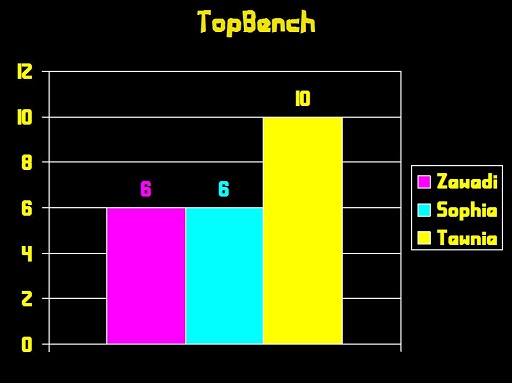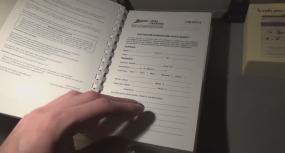|

Overview

Zawadi on charge - the NiCd batteries
still work
By the end of the 1980s more and more
companies were beginning to make laptops, but Zenith Data Systems had been
in the game for a while. Despite some turbulent goings on in the company,
Zenith was usually stills synonymous with quality and this system is a
fine example of such. The form factor was far more 'modern' than many of
its contemporaries, with its comparatively sleek clamshell design and
while color screens might have existed, there was little need for them on
a Turbo XT class laptop. Besides, you can get a three hour battery life
out of it with this display while running the CPU at the full 8MHz, though
this will likely drop if you installed the 8087 Floating Point Unit, or
opted to have the hard drive installed.
Our machine did not have such fancy
things. Being used by BT engineers, it spent most of its life travelling
around and plugging into exchanges via a modem. As such, we instead have
the dual floppy drive version, with both being 3.5" 720K and being your
only realistic way to load an operating system. Supposedly there should be
a header that could be installed, in the back of the system, to
essentially externalize the ISA bus and run expansion cards, so
technically a huge SCSI drive enclosure isn't out of the question, it just
isn't very useful either.
More realistically, we have to ask
whether the laptop can do what the manufacturer claimed. Those claims were
that the machine was essentially a CGA Turbo XT that you could carry
around and, without a doubt, it achieves this nearly flawlessly. It is
also a testament to the quality that the machine still does it all these
years later without any repairs so far, which is phenomenal when you
consider that it hails all the way from 1987.
Is it a powerhouse? Perhaps not, but
it's capable and at the time it launched, 8088 systems were selling well,
to the point where most software was still being written to work with
them. Coupled with how commonplace MDA and Hercules were, despite
expensive VGA adapters being over a year old by this point, the Yamaha CGA
adapter inside the machine is certainly adequate for most anything you
could realistically ask the computer to do. Evidently it was good enough
for British Telecom and, also, good enough for the United States Armed
Forces, as their mass order was the first of its kind.
 |