|
|
Chips 386
Posts: 34

| Like I said in the "bought/messed with,etc today", I rebuilded my 5x86 but I'm having issues at making the GUS to work with the sound blaster 16 in the computer.
Here are the adresses, IRQS and DMAs used for each card :
Sb 16 :
Address 220
Irq 7
DMA 1 and 5
GUS MAX :
Address : 240
IRQ 11x2
DMA 7x2
I've tried other configurations for the GUS such as
IRQ 11 + 5
DMA 7+6
etc ...
When I did set up the gus without the sb in the computer, everything was ok (except for windows 3.11, I'll explain this later), games launched properly, etc.
Then I did put back in the sb 16. Doom 1 and 2 were still working using the GUS, however one must fall 2097 now crashes.
I tried to re-run the setup for the GUS, everything is fine at first, (I can select irqs, dmas, etc, the tests are okay) but once all the tests are made, it goes to another screen where the scrolling text says that it's testing the roland emulation. And then it says that DMA1 can't be used ... except that I never ever chose DMA1, and I can't even touch that setting.
After this, Doom and Doom 2 don't start anymore.
What should-I do ? This is my first GUS, I might be missing something there. Should-I take out the SB16 again to set up once again the GUS ? Should I forget to use these two sound cards in the same machine ?
Also, like I said I can't get windows 3.11 to output sound. The setup program did install everything for me under windows, but when windows wants to play sound, all I can hear is a short "pop!" and that's all.
| |
| | |

IDT WinChip
Posts: 237
  
Location: USA | Seems like it might be a resource conflict. Syschk should tell you what irq's are being used by the motherboard, or windows 95 device manager of course, and then you can go from there disabling stuff. Parallel port is usually irq 7, and 11 is sometimes taken up. 240 can be swallowed up too. It can be really difficult to find free resources with some of these older motherboards. My cyrix 586 system was a bit of a pain to finagle enough resources out of the motherboard to get my ensonic card working. Not having a GUS though, I am totally guessing by how hardware usually reacts to conflicts. Paul might have a better idea since he has a GUS. | |
| | |

TM Crusoe
Posts: 618
 
Location: Hull, UK | Unfortunately not, I never got this to work.
My only thoughts would be, try swapping the IRQ for the GUS and SB16. Also, make sure you disabled the parallel port on your system if possible. Your motherboard resources might be using DMA1 or DMA3, especially if it has a VLB drive controller onboard (practically any 486 board beyond 1993, regardless of available slots and, presumably, some older Pentium boards) and this can sometimes be changed, you'll fare better having it shared with the SB16 than the GUS if you can't fee it up. You don't seem to be infringing upon any of the IRQs that would normally cause problems (I always keep this handy) but it wouldn't be unheard of for a board or card to be hogging one for no apparent reason... This isn't a SB16 PnP is it? Like a Vibra or something? I've had those cause problems before with other devices thinking resources are used up, Creative's PnP implementation seems to be rather clumsy.
I have never used a GUS under Windows 3.11 so I have minimal experience there, but I think it's safe to say it probably won't work if there are resources which need clearing up first and therefore isn't worth investigating until that problem is solved.
My P66 is very strange about things like this and some cards simply don't work with certain IRQ settings or at certain addresses, seems to just be a thing with some systems. The IRQ's are fully used in that system and it took a lot of trial and error to get everything working, no GUS though. Still, a brief list ordered by IRQ in case it sheds light on anything;
IRQ 0-1 - Reserved by system functions
IRQ 2 – Cascade
IRQ 3-4 - Serial Ports
IRQ 5 – Media Vision Pro Audio Spectrum 16
IRQ 6 – Floppy Diskette
IRQ 7 – Media Vision Pro Audio Spectrum 16 (SB Emulation)
IRQ 8 – RTC
IRQ 9 – Diamond Stealth64 Video 2001
IRQ 10 – 3Com 3C509 Ethernet Card
IRQ 11 – Adaptec SCSI
IRQ 12 – WinTV Celebrity
IRQ 13 – FPU
IRQ 14 – IDE Interface (One Channel Only, not used but can't turn this off, we could cut the trace on the I/O card.
IRQ 15 – Maui Wavetable Card
Notably the Maui could easily conflict with the PAS16 and even when the addresses don't match, the setup application will not allow MPU emulation to be active on the PAS at the same time. This is fine as the Maui has an external MIDI interface and can itself be muted in the PAS mixer (uses internal AUX port) if I need to use a module, the PAS still has dumb external MIDI in Windows without the MPU function being turned on.
The WinTV and Diamond card conflict between D000 and E000 due to undocumented features of Diamond cards, this is an obscure situation and not well known.
The SCSI card does not like operating on certain IRQs, nor does the Maui.
I use both serial ports as I have a modem connected at times, usually if my internet goes out.
Using IRQ 12 is flaky because some chipsets reserve this for PS/2 ports regardless of it you have one, mine actually does (SiS 5000) despite not having a port or a header, but the WinTV seems immune to this. The Maui and the Ethernet card are not and refuse to work here, the Diamond card will also occasionally freeze MPEG playback if set to this address, though oddly the video will resume if I hit Play again instead of crashing the system.
Remember IRQ 2/9 are cascaded.
Basically, lots of trial and error. | |
| | |
Chips 386
Posts: 34

| I've tried several things.
First I desactivated com2 and lpt. Then I moved IRQ 5 and 7 to ISA rather than pci (this is a very late socket 3 motherboard. The last bios for it is from 1996 ! It uses the SiS 496/497 chipset)
This didn't seem to change anything for one must fall 2097 and the DMA error still pops up in the setup program
Then I moved the Irq of the SB16 to 5 (obviously I re-ran diagnose) but still nothing for omf. However I tried doom (I forgot to do this earlier) and it worked !
Jazz jackrabbit can't even see the gus when the game starts up however the setup program sees it. So it seems the issue is concentrated on epic megagames' games.
I forgot to mention in my first post that I tried duke 3D too. But the setup program complains about the IRQ being higher than 7 (or 11, can't remember) ... even though my IRQs were set to 5. I didn't try it this time though.
I took some photos of the setup screen so you'll see what happens
 (IMG_20170911_234358.jpg) (IMG_20170911_234358.jpg)
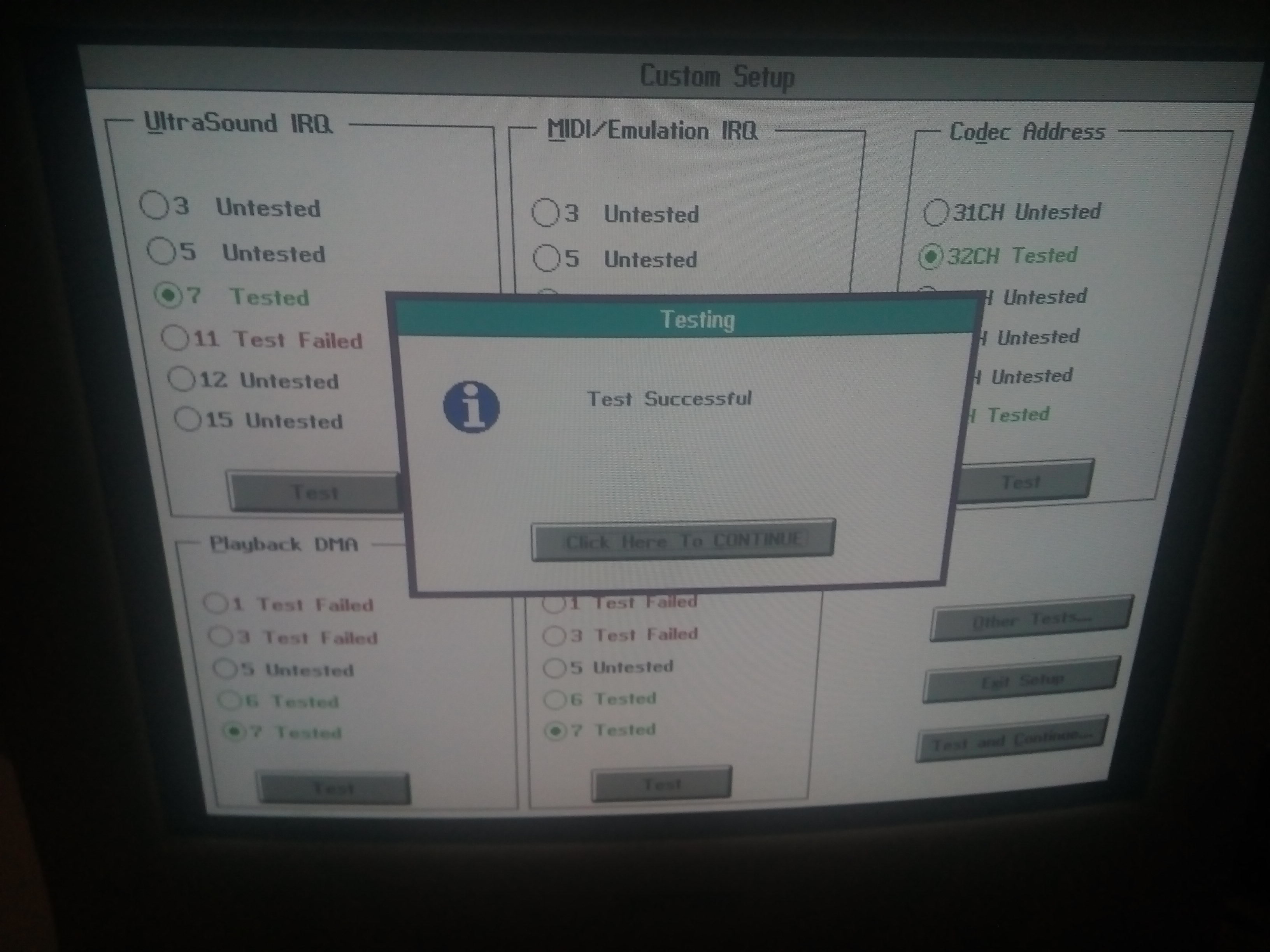 (IMG_20170911_234420.jpg) (IMG_20170911_234420.jpg)
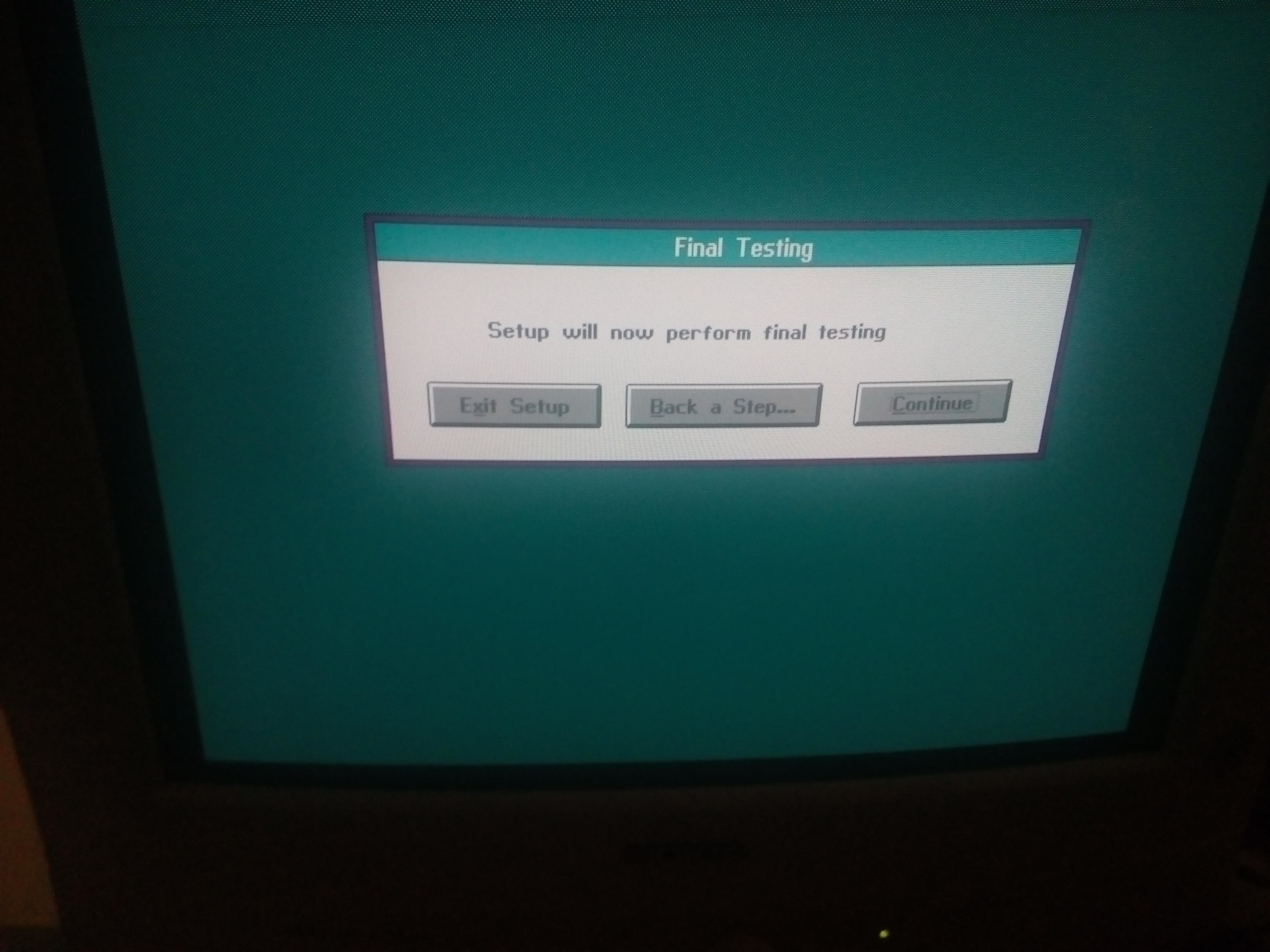 (IMG_20170911_234432.jpg) (IMG_20170911_234432.jpg)
 (IMG_20170911_234437.jpg) (IMG_20170911_234437.jpg)
 (IMG_20170911_234440.jpg) (IMG_20170911_234440.jpg)
Attachments
----------------
 IMG_20170911_234358.jpg (639KB - 706 downloads) IMG_20170911_234358.jpg (639KB - 706 downloads)
 IMG_20170911_234420.jpg (709KB - 695 downloads) IMG_20170911_234420.jpg (709KB - 695 downloads)
 IMG_20170911_234432.jpg (767KB - 711 downloads) IMG_20170911_234432.jpg (767KB - 711 downloads)
 IMG_20170911_234437.jpg (887KB - 659 downloads) IMG_20170911_234437.jpg (887KB - 659 downloads)
 IMG_20170911_234440.jpg (1007KB - 703 downloads) IMG_20170911_234440.jpg (1007KB - 703 downloads)
| |
| | |

TM Crusoe
Posts: 618
 
Location: Hull, UK | Odd thought and unlikely to be your issue, but have you tested the memory on the GUS? There should be a utility included with the drivers for that. Mine showed all kinds of errors when one of the chips was busted, but they were random.
Otherwise, unless you can exclusively disable SB emulation, I feel like the error won't go away, hell, I sometimes got it without another card being installed and I certainly never got this card to work alongside another, there simply weren't enough resources and there were always problems. Epic games are supposed to have timing problems on faster systems which make detection fail, I had no problem on a 233MMX, but that was in a Packard Bell which was commonly outran by even a fairly modest 486, I am unsure as to whether this was patched.
| |
| | |
Chips 386
Posts: 34

| Yeah, that's due to the turbo pascal compiler bug. But there don't seem to have any timing issues here. The timing issue affects the begining of the program IIRC. I know that if I try to start jazz jackrabbit on my pentium 2, the game will crash instantly. But if I desactivate both caches, the game starts and then I can re-enable both caches and the game still works like a charm. For some reason, One Must Fall 2097 don't crash on pentium 2. They probably used another programming language or another compiler.
But both games have issues with the GUS, and Windows as well. These probably do something with the card that Doom don't.
I've tested the card's ram several times and it never reported any errors.
There don't seem to be any option to desactivate the SB emulation. Maybe using another version of the driver or by removing the environment variables in autoexec.bat will do the trick | |
| | |
Chips 386
Posts: 34

| I tried to remove the SB16 to have at least the GUS working ...
But it still doesn't >
Now it complains about midi (after going successfuly through the same screens)
What the heck is happening ?! I think I'm going to throw that card in a provisory system to make further tests and so using a clean install of DOS
It displays this message
Edited by Deksor 2017-09-13 11:41 PM
 (IMG_20170914_002927.jpg) (IMG_20170914_002927.jpg)
Attachments
----------------
 IMG_20170914_002927.jpg (701KB - 714 downloads) IMG_20170914_002927.jpg (701KB - 714 downloads)
| |
| | |

TM Crusoe
Posts: 618
 
Location: Hull, UK | Mine always threw errors, but I put it down to the Packard Bell it was in. It may be worth testing in another machine, but I have always thought they were just a bit of an awkward device overall.
Another long shot, disable cache and memory managers whilst setting the card up. I have never tried this with the GUS, but my Terratec will not play ball (The configurator will even freeze when writing to the EEPROM) if L1/L2 Cache is enabled, though it doesn't care if you turn it back on afterwards. There are a few devices like this and when programming chips it seems the system invariably likes to have cache to be turned off, perhaps this is another case of the same problem. Again, you will be able to turn it back on if all goes to plan setting the card up. | |
| | |
Chips 386
Posts: 34

| I just tried it ... Unfortunately the motherboard don't boot when L1 cache is disabled for some reason. I'll test with another board later | |
| | |
Chips 386
Posts: 34

| For futur audience : the problem is now solved, at least for the DOS part : never set the GUS' Address to something different than 220, it will upset most programs !
Under windows the sound is still making only click and pops. I might just format the drive and start from scratch | |
| | |
Chips 386
Posts: 34

| Here are the first records of that card ^^ : https://youtu.be/JwZhR_ZEvg4
If you want higher quality records, get them here : https://www.mediafire.com/folder/duws26bcpyn9a/Music | |
| | |
Slow 8088
Posts: 2

| Using Gravis Ultrasound cards along with others has been my experience for the last 4 years or so.
Although its fine if you don't have anything else, i'm not a big fan of the Sound Blaster 16 CT1740. These are noisy as heck, although at least the 4.05 DSP is bug free and there's no wavetable hanging notes.
When using multi sound card configurations i usually prefer to use PnP cards. They generally do not hog resources as jumper config cards usually do. Early Sound Blasters are such an example.
I have an original Pro Audio Spectrum configured with IRQ 3 and DMA 3. If i use any non PnP Sound Blaster along the PAS the driver stops finding the card. Even if i set the SB (doens't matter if it is 1 1.5, 2.0, Pro 1, Pro 2) to IRQ 5 DMA 1 and the PAS is IRQ 3 DMA 3 the damn SB's stops the PAS from working. I think its the way non Pnp cards hog the 388h port.
Anyway my recommended config for SB with GUS is:
Sound Blaster :
220h
IRQ 5
DMA 1
DMA 5 (if requires high DMA)
GUS:
260h (yes, i have been using 260h all these years without issues, i've yet to find a game that doesn't work)
IRQ 7,7 (if you don't use the GUS to record they can share the same IRQ)
DMA 7,7 (just as above, and you will save resources)
This frees a lot of resources for other cards.
I can still use a PAS (original dual OPL2)
IRQ 3 (who needs COM 2 anyway?)
DMA 3
Even an AWE card:
240h
IRQ 10
DMA 0
High DMA 5
EMU8000 640h (if port is set 240h EMU must be 640h, if it was 220h EMU should be 620 etc....)
Because i use a Yamaha OPL3SA YMF-719E which is PnP, i could actually use normal SB resources for a PnP Sb AWE card and use a batch file to select between the 2.
My current 486 is comprised of:
YMF-719E
220h
IRQ 5
DMA 1
MPU 330h
Gravis Ultrasound ACE
260h
IRQ 7,7
DMA 7,7
Pro Audio Spectrum
388h
IRQ 3
DMA 3
Yamaha SW60XG
MPU 300h
And yes i use Yamaha XG for General MIDI because i like it 1000000000 times better than Sound Canvas. | |
| | |

TM Crusoe
Posts: 618
 
Location: Hull, UK | We don't use Sound Canvas stuff around here.
For the record, I set my GUS up again as the only sound card in a system (well, technically, there's a sampler in there but that doesn't really count) and it does still throw the odd error in setup for whatever reason, honestly convinced it's just a thing they do.

And for anyone curious, these are the resources it uses that seem to work.

As always, it's awkward as all hell in Windows though. | |
| |
|
 Combining a GUS MAX 2.1 alongside a SB16 CT1740
Combining a GUS MAX 2.1 alongside a SB16 CT1740 Combining a GUS MAX 2.1 alongside a SB16 CT1740
Combining a GUS MAX 2.1 alongside a SB16 CT1740