|
|

TM Crusoe
Posts: 671
   
| Hi...
I have this Amiga600, that does take a 1gb 2.5 inch drive from 1996. However modding a seagate 50gb drive to 1gb and below, using seatools, will not make the Amiga see the harddrive. So I have been digging around to see what controller the Amiga600 uses. Found out that it only accept PIO mode 0.
Looking at the Seagate drive, it is an UDMA and I have two other drives. Namely a Fujitsu and a Toshoba. All drives are 20, 30 and 50gb in size.
The question is. Are there any tool out there, that can force a harddrive into permanent PIO mode 0 (mode-zero)?
Size does not matter (ha' there, I said it) as I can just run a piece of software called IDE-Fix97 that allows up to some 80gb or 128gb partitions.
The plan is to create one 2gb partition, install IDE-Fix97 and finally make a second partition out of all the rest of the free space. | |
| | |

TM Crusoe
Posts: 618
 
Location: Hull, UK | I could have sworn that drives just fell back into such modes if the controller didn't support anything further? And you can't just enter the drive parameters manually to the system, I'd think that the drive would negotiate anyway, usually... at least, it works on x86 machines.
Never used Seatools, but I'm gathering they don't let you play with parameters enough that you can toggle such things. I'd guess flash cards are no different? Or else, you don't want to use them?
My experiences with Amiga hard drives is also limited, going only as far as paying someone else to work on my 500. In short, I set the drive up, a direct replacement of the same model, and installed AmigaOS/Workbench... Nothing happened the next time I turned the machine on, the drive seemed to be blank. Tried a few times, same thing. Eventually tried looking at the drive in a PC, as in, actually reading addresses directly in DEBUG - completely blank. Never figured it out and, as I said, ended up paying a friend (in cigarettes and weed) to do it for me, never picked up on what they did differently. Often suspected there was something wrong with that machine, it did strange things sometimes. | |
| | |

IDT WinChip
Posts: 237
  
Location: USA | Might be too new of a drive to function in mode 0, I.E the firmware wasn't written to support such an old interface standard. Never tried mode 0 on that big of a drive before, let alone a laptop drive, so it's just a guess. 
Edited by waybacktech 2017-07-03 5:01 AM
| |
| | |

TM Crusoe
Posts: 671
   
| As far as I can tell. My drives do not support lower than PIO-4. This is after hunting down tools and such.
I did however find tools that can set UDMA from 0 to 5 and resize... Resize... Mmmmm. Sweet word.
ANyway. Did some test. And I think I can do to a Toshiba drive, what seatools can do to seagate drives.
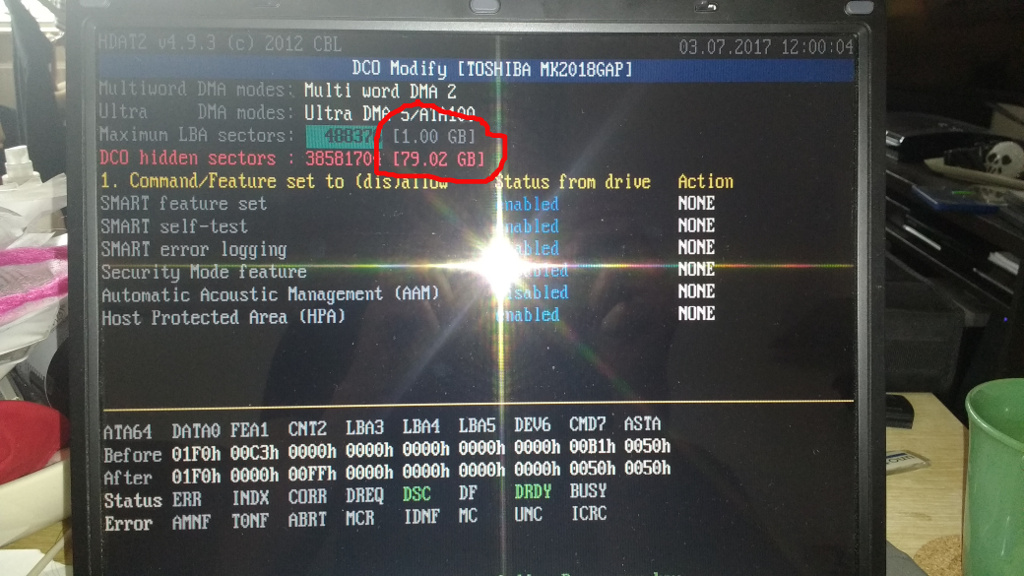 (Resize-01.jpg) (Resize-01.jpg)
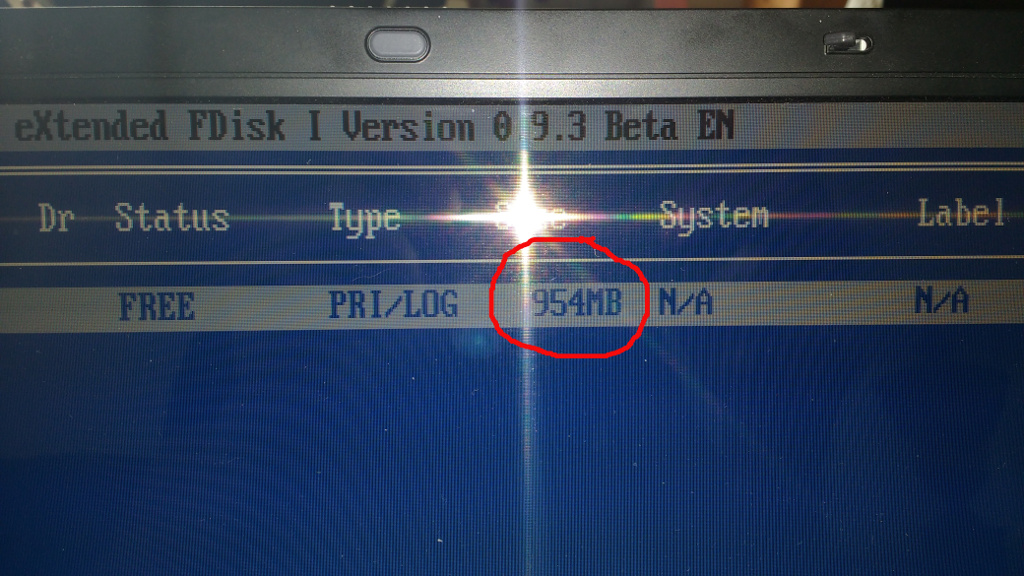 (Resize-02.jpg) (Resize-02.jpg)
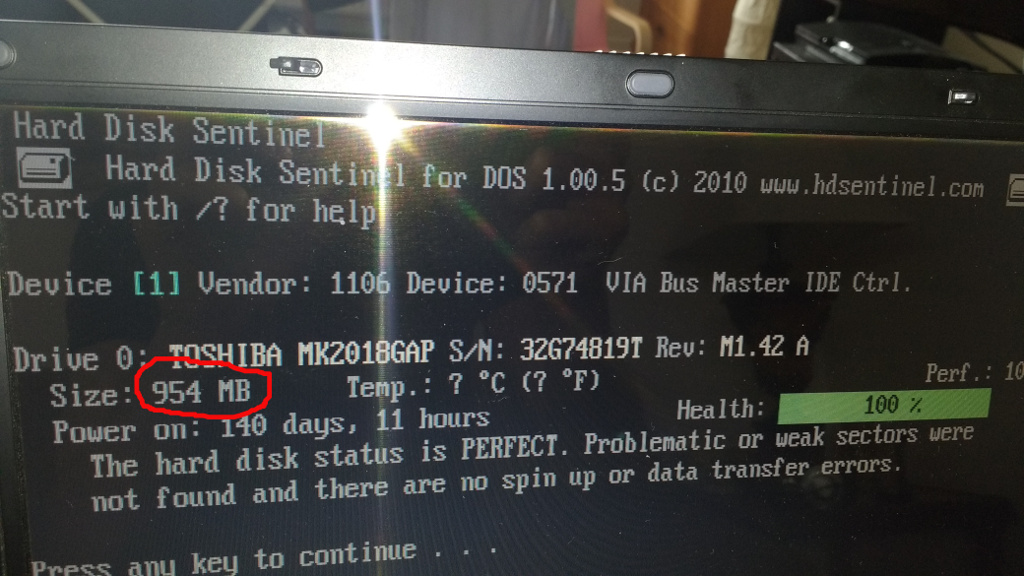 (Resize-03.jpg) (Resize-03.jpg)
Attachments
----------------
 Resize-01.jpg (240KB - 672 downloads) Resize-01.jpg (240KB - 672 downloads)
 Resize-02.jpg (273KB - 688 downloads) Resize-02.jpg (273KB - 688 downloads)
 Resize-03.jpg (223KB - 694 downloads) Resize-03.jpg (223KB - 694 downloads)
| |
| |
|
 How can I force a HDD into permanent "PIO-0" mode?
How can I force a HDD into permanent "PIO-0" mode? How can I force a HDD into permanent "PIO-0" mode?
How can I force a HDD into permanent "PIO-0" mode?